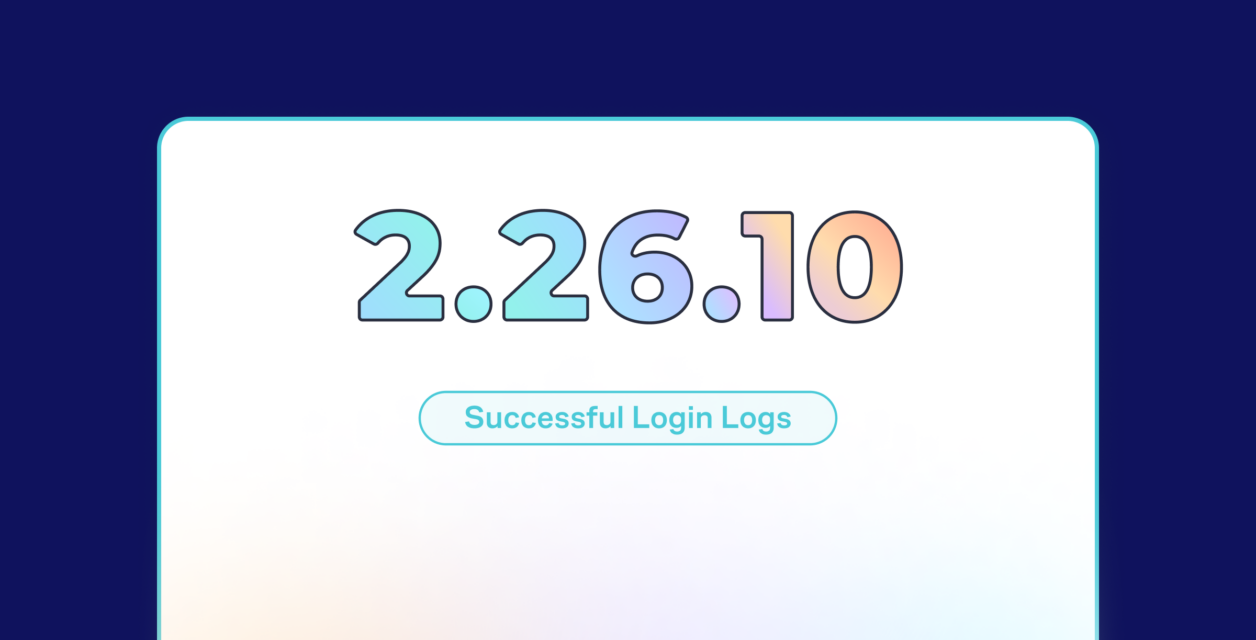We are thrilled to announce the latest version to the LLAR plugin! Our much-anticipated Successful Logins feature is now live for premium users, which empowers website administrators to monitor and review successful login activities directly from their WordPress dashboard. This feature not only strengthens security measures but also offers a comprehensive view of who has accessed your site, contributing to a safer and more transparent online presence.
Release 2.26.10
- Successful Login Logs
- Improvements to General Settings
Successful Logins Log
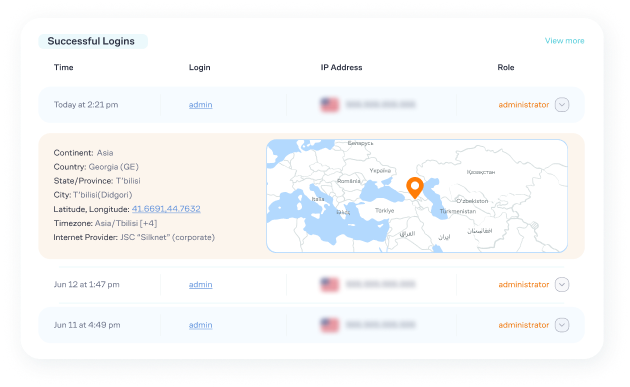
The Successful Logins feature represents a significant leap forward in WordPress security management. By enabling site owners to access detailed logs of successful login attempts, this feature enhances transparency and accountability. Understanding when and where successful logins occur is crucial for detecting unauthorized access and ensuring that only authorized personnel are accessing the website. This level of insight not only aids in identifying potential security breaches but also helps in auditing user activity and maintaining regulatory compliance.
Each successful login entry includes essential details such as the user's IP address, timestamp, and login duration, providing a comprehensive overview of site access. This information can be invaluable for investigating suspicious activity, troubleshooting user issues, and reinforcing security protocols. Furthermore, the feature supports exporting logs for further analysis or integration with third-party security tools, offering flexibility in security management practices.
The Successful Logins feature is particularly beneficial for WordPress users managing multi-user websites or e-commerce platforms where user access must be closely monitored. By proactively tracking successful logins, administrators can swiftly respond to any anomalies or security incidents, thereby safeguarding sensitive data and maintaining the trust of their user base. Best of all, the logs are recorded in the cloud and cannot be manipulated by users or malicious actors.
Improvements To General Settings
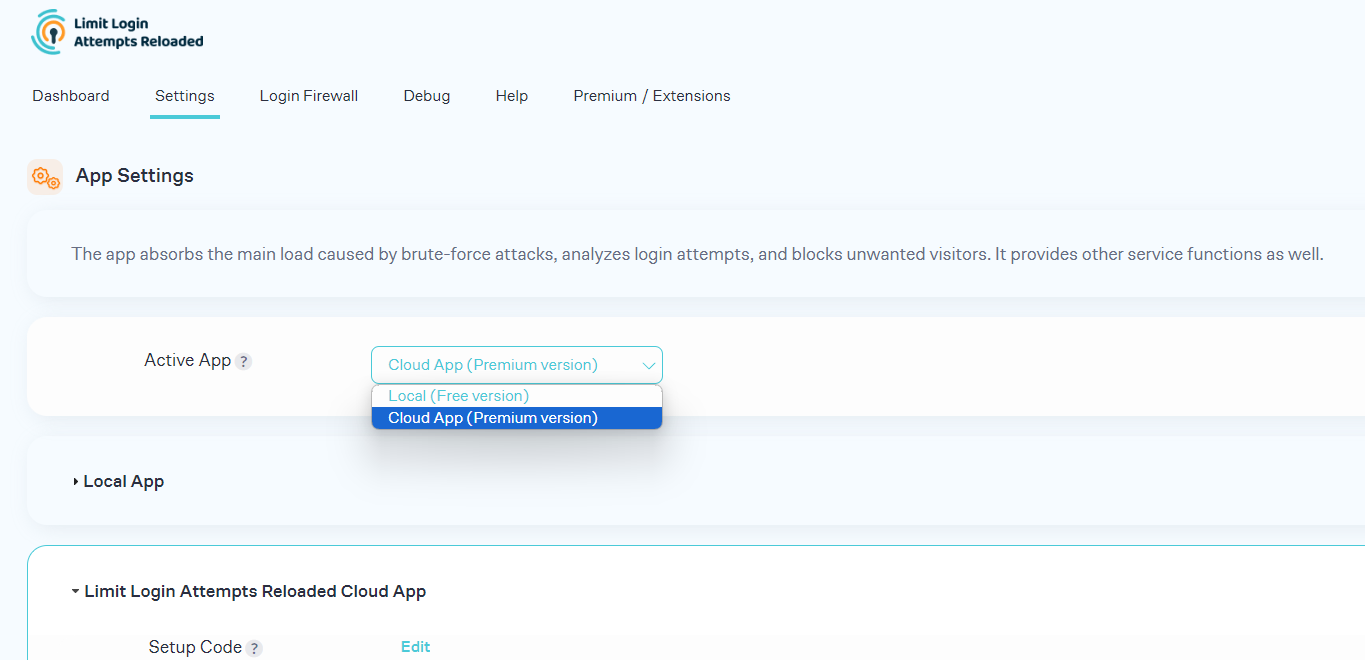
In the Settings tab, we've reorganized by moving the App Settings to the top of the page. Additionally, we've clarified the distinction between FREE and Paid apps, ensuring that premium users activate the correct version for enhanced protection. This adjustment makes it simpler to locate and activate the premium version, streamlining the user experience.
Do you have any recommendations to improve LLAR? Submit your features and feedback to our roadmap to build a better software!