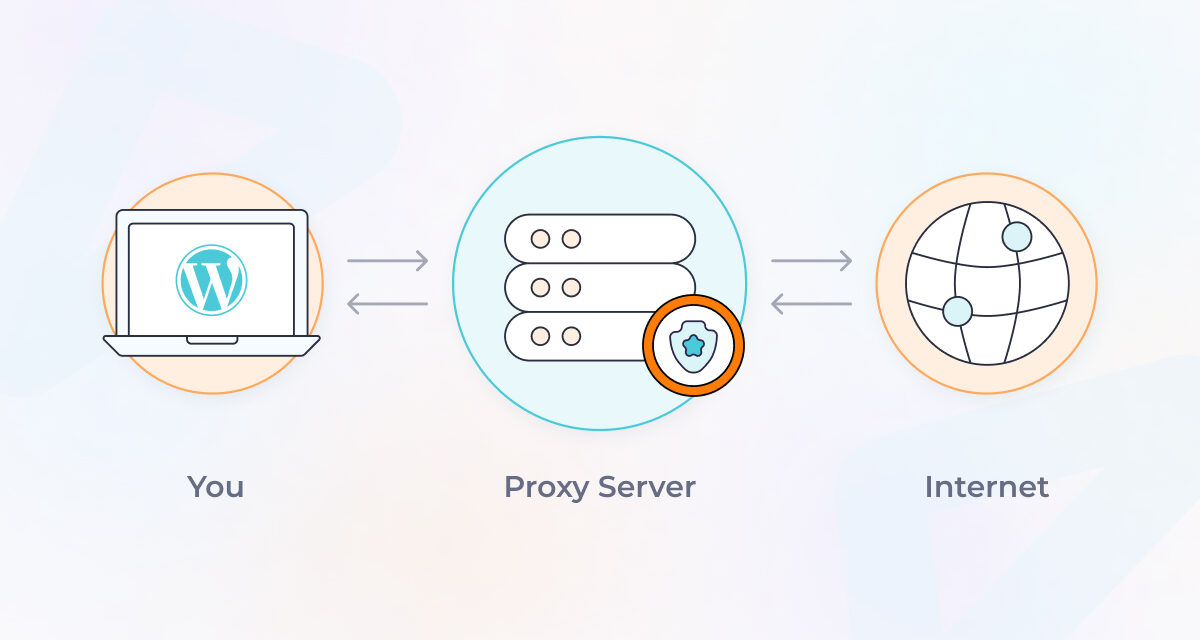A typical WordPress site usually runs on either an Apache or Nginx server, regardless of whether it's hosted on shared, VPS, or cloud hosting. The underlying technology behind your WordPress site remains nearly the same across these platforms.
Understanding HTTP Proxy
When visitors access your site, they either connect directly or go through a web proxy service, such as CloudFlare, which is widely used for improving website performance and security.
Here's a simplified explanation of how it works:
When you open a website in your browser, your request is either sent directly to the web server or routed through a proxy. The proxy acts as an intermediary, forwarding traffic between the user and the server.
However, if the proxy isn't configured correctly, the web server may see all traffic as coming from the same IP address. This can lead to issues with security and performance, as the server can't distinguish between individual visitors.
For instance, this is one reason why the Limit Login Attempts Reloaded Plugin may encounter difficulties in accurately tracking and managing traffic from different users. Proper configuration of the proxy is essential to ensure that the server receives accurate information about each visitor.
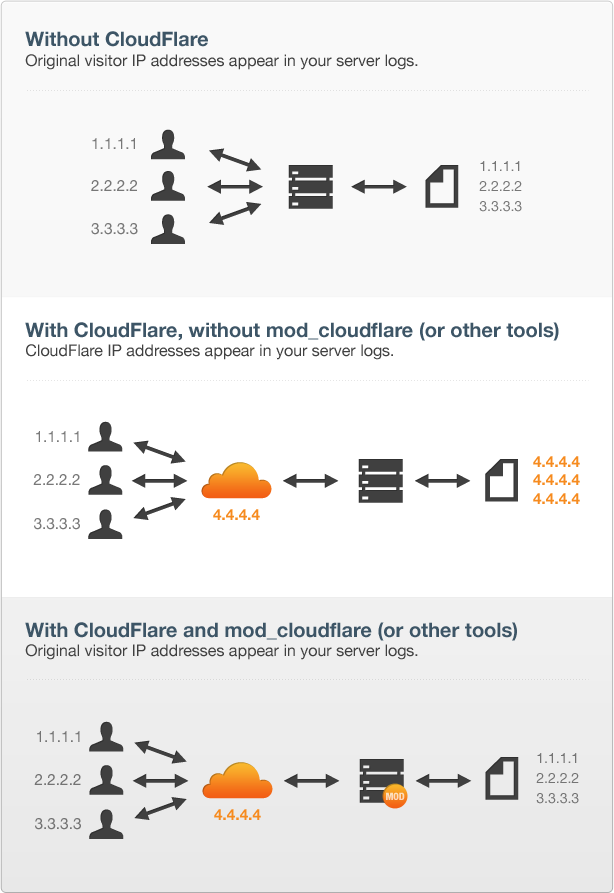
Conclusion
Our Limit Login Attempts Reloaded premium app is intelligent enough to determine if your web server is not properly configured to work with a proxy server, which is why we recommend upgrading to avoid these issues.
Free users can add custom configurations via the Trust IP Origins field within the plugin, but this requires advanced technical support. We recommend notifying your web hosting provider as soon as possible so to fix that issue.