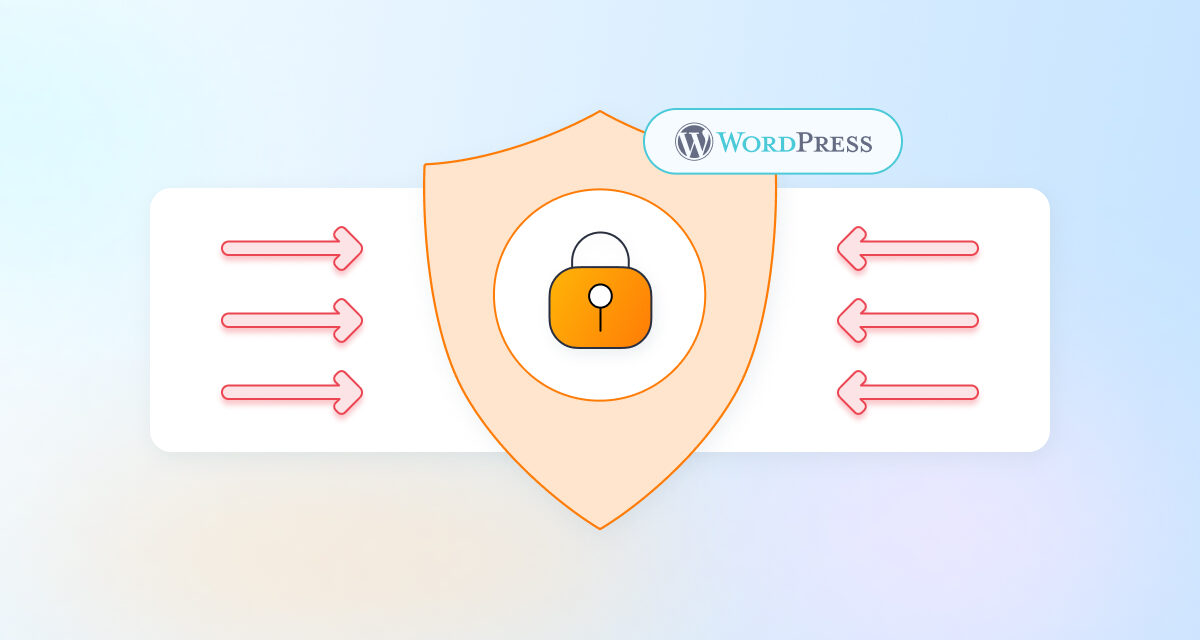In the ever-evolving landscape of online security, protecting your WordPress website has never been more crucial. As we step into 2024, the need for robust security measures is paramount. This article aims to provide actionable insights and effective strategies to keep your WordPress website safe and secure. Let's delve into practical steps to protect your website.
What Type of Security Threats Will Be Most Common In 2024?
While it's challenging to predict specific security threats with certainty, certain trends suggest potential areas of concern for WordPress websites in 2024. We've broken down the types of security threats that might be prevalent according to our security experts at Limit Login Attempts Reloaded:
- Zero-Day Exploits:
As WordPress continues to evolve, the discovery of vulnerabilities, especially zero-day vulnerabilities, remains a constant threat. Hackers may exploit these weaknesses before developers have a chance to release patches. - Ransomware Attacks:
Ransomware attacks have been a growing concern, and they may continue to target WordPress sites in 2024. Attackers may encrypt website data and demand a ransom for its release, posing a significant threat to website owners. - Credential Stuffing:
With the increasing frequency of data breaches, compromised login credentials become valuable assets for attackers. Expect a rise in credential stuffing attacks, where attackers use leaked usernames and passwords to gain unauthorized access to WordPress sites. - API Vulnerabilities:
As websites become more interconnected through APIs (Application Programming Interfaces), vulnerabilities in API implementations could become a target. Ensuring the security of APIs used by your WordPress site will be crucial in preventing potential threats. - Third-Party Plugin Risks:
WordPress websites heavily rely on third-party plugins, and vulnerabilities in these plugins can pose a significant risk. Attackers may exploit weaknesses in popular plugins to compromise multiple websites simultaneously. - Cross-Site Scripting (XSS) Attacks:
XSS attacks involve injecting malicious scripts into web pages, posing a persistent threat. With the complexity of modern web applications, WordPress sites may be susceptible to XSS attacks if proper security measures are not in place. - Phishing Attacks:
Social engineering attacks, such as phishing, remain a prevalent threat. WordPress site owners and users may be targeted through deceptive tactics to obtain sensitive information. - Distributed Denial of Service (DDoS) Attacks:
DDoS attacks may continue to be a concern, disrupting website availability by overwhelming servers with a flood of traffic. Implementing effective DDoS mitigation strategies will be crucial. - Malicious File Uploads:
Attackers may attempt to upload malicious files to compromise WordPress sites. This can lead to various security issues, including the execution of arbitrary code on the server. - Insider Threats:
The risk of insider threats cannot be ignored. Whether intentional or unintentional, individuals with access to the WordPress site may pose security risks. Implementing proper access controls and monitoring user activity is essential.
How Can Website Owners Improve Their Security In 2024?
Ensuring strong protection for your website doesn't require being a WordPress developer. Here are some methods and tools recommended by our security experts to keep your WordPress website safe.
Update Regularly
Firstly, always stay abreast of the latest updates for WordPress core, themes, and plugins. Regular updates patch vulnerabilities and enhance security features, forming a fundamental defense against potential threats. We encourage enabling auto-update on all of your plugins and themes.

Implement Two-Factor Authentication (2FA)
Elevate your website security by enabling 2FA. This additional layer of authentication adds an extra shield, requiring users to verify their identity through a second method, such as a code sent to their mobile device.
Secure Login Credentials
Strengthen your website's defenses by enforcing strong, unique passwords for all user accounts. Encourage the use of password managers to generate and store complex passwords securely.
Install a Firewall
Bolster your WordPress site with a reputable firewall. This acts as a barrier, monitoring and filtering incoming and outgoing traffic to detect and block malicious activity.
Regular Backups
In the unfortunate event of a security breach or data loss, having regular backups is a lifesaver. Set up automated backups to ensure that your website's data can be restored swiftly.
SSL Encryption
Safeguard sensitive information by installing an SSL certificate. This encryption protocol ensures secure data transmission between your website and users, fostering trust and preventing data interceptions.
Limit Login Attempts
Mitigate the risk of brute force attacks by limiting the number of login attempts. Implementing this restriction makes it significantly harder for unauthorized users to gain access. Get started with Limit Login Attempts Reloaded for free.
Monitor User Activity
Keep a close eye on user activity with monitoring tools. Any suspicious behavior or unauthorized access can be detected early, allowing for immediate intervention.
Content Security Policy (CSP)
Employ a robust Content Security Policy to mitigate the risk of cross-site scripting (XSS) attacks. Define and implement rules that specify the trusted sources of content for your website.
Regular Security Audits
Conduct regular security audits to identify and address vulnerabilities. Utilize security plugins or hire professionals to perform thorough assessments and ensure your website's resilience.
How Can Website Owners Monitor Their Security?
WordPress website owners can proactively monitor and enhance the security of their sites through various strategies. Employing reputable security plugins, such as Limit Login Attempts Reloaded, Sucuri Security, or Melapress, provides essential features like firewall protection, malware scanning, and real-time threat detection. Additionally, routine analysis of server logs helps identify unusual patterns or unauthorized access attempts, offering valuable insights into potential security threats. Conducting periodic security audits using tools that assess overall security posture, including vulnerability scans and file integrity checks, further strengthens the website's defenses.
In addition, owners should implement tools that monitor user activity, flagging any unexpected or unauthorized actions for immediate response. Integrating the website with Google Search Console allows for timely alerts regarding potential security issues, including malware infections and suspicious content. Monitoring SSL certificate status, detecting changes to critical files, and configuring email alerts for critical events contribute to a robust security monitoring system. Staying informed about the latest vulnerabilities and updates within the WordPress ecosystem, combined with regular automated backups, ensures a proactive approach to security, facilitating quick recovery in the event of a security incident.
Conclusion
In conclusion, keeping your WordPress website safe in 2024 requires a proactive and multifaceted approach. By staying vigilant, implementing best practices, and utilizing the latest security tools, you can create a robust defense against potential threats. Safeguarding your website is not just a precaution; it's a necessity in the digital age. Stay secure, stay protected.
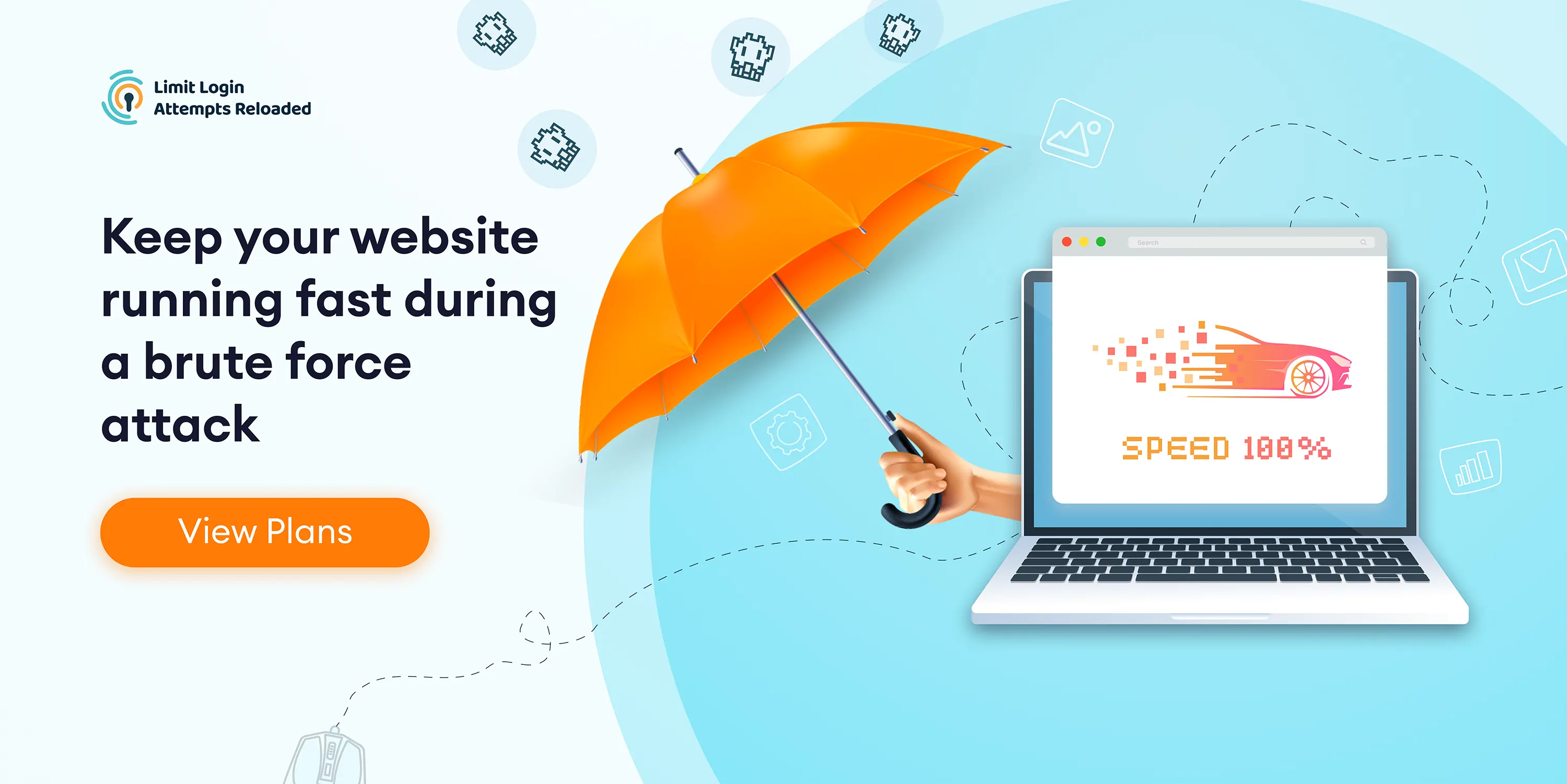
Frequently Asked Questions
In 2024, WordPress websites may face security threats such as Zero-Day Exploits, Ransomware Attacks, Credential Stuffing, API Vulnerabilities, Third-Party Plugin Risks, Cross-Site Scripting (XSS) Attacks, Phishing Attacks, DDoS Attacks, Malicious File Uploads, and Insider Threats.
Website owners can improve security by regularly updating WordPress, enabling Two-Factor Authentication (2FA), enforcing strong login credentials, installing a reputable firewall, maintaining regular backups, using SSL encryption, limiting login attempts, monitoring user activity, implementing Content Security Policy (CSP), and conducting regular security audits.
Website owners can use security plugins like Limit Login Attempts Reloaded, Sucuri Security, or Melapress for features such as limiting logins, firewall protection and malware scanning. They should also analyze server logs, conduct security audits, monitor user activity, integrate with Google Search Console, check SSL certificate status, detect changes to critical files, and configure email alerts for critical events.
Stay informed by actively monitoring the WordPress ecosystem, implementing automated backups, using security plugins with real-time threat detection, and integrating tools that provide alerts for potential security issues. Regularly check for updates and vulnerabilities to maintain a proactive security approach.