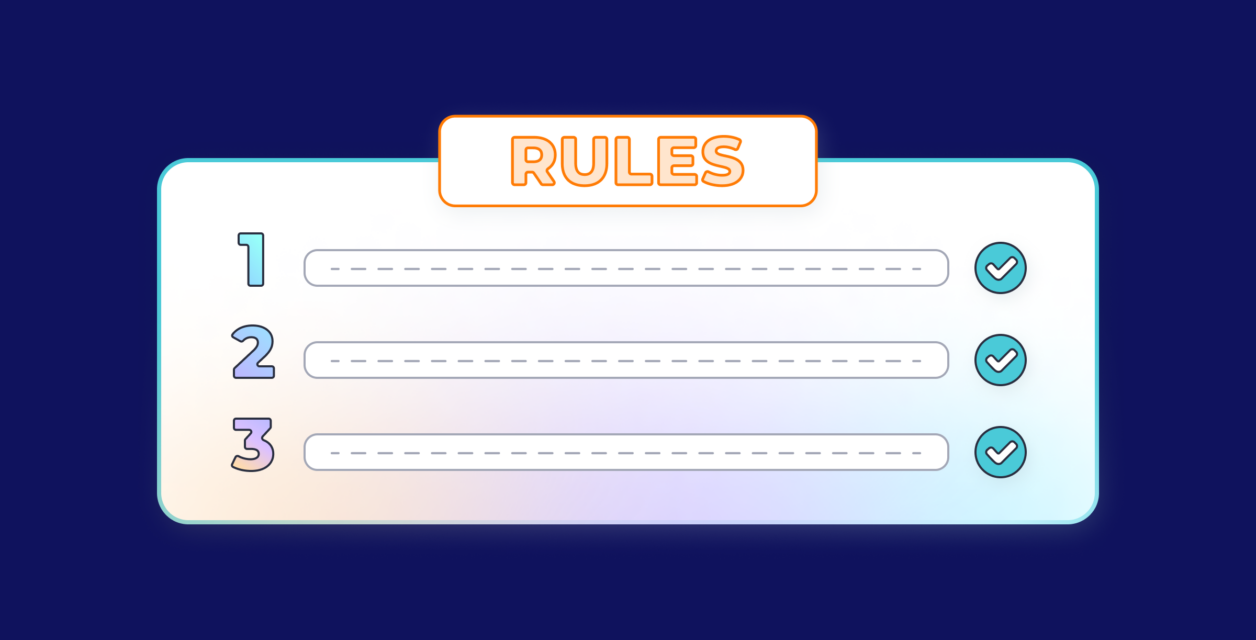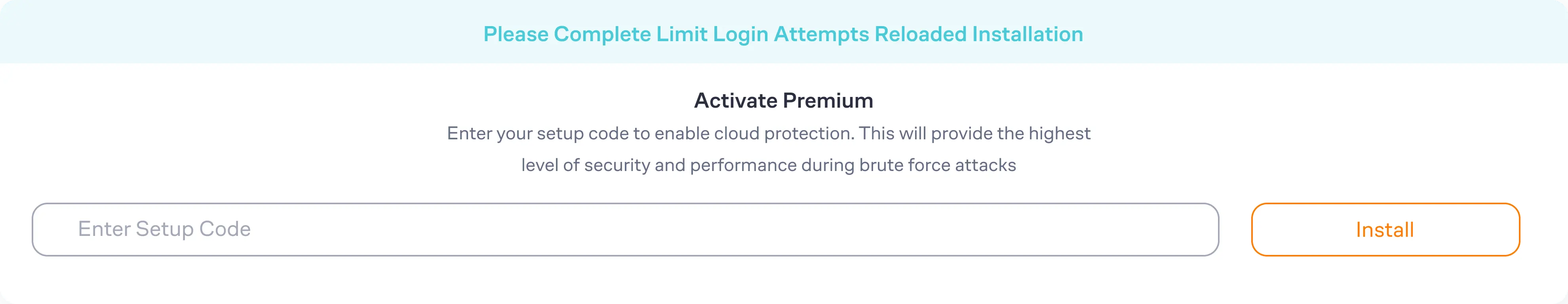WordPress needs no introduction as this CMS is empowering 800 million websites worldwide. Not only is WordPress a first preference for developers, but it also tops the charts when it comes to cyber vulnerabilities and login security concerns.
For your reference, nearly 13,000 WordPress websites are hacked every day, 9 websites per minute, and 390,000 websites per month. This is a shocking number and an ultimatum for WordPress developers who’re sideling the security aspect of their websites.
Along with striking visual appeal, advanced functionalities, and impressive features, WordPress developers need to ensure that the website they’re developing has robust security measures in place so that no vulnerabilities are causing concerns for your website. Testing their site in a staging environment and adopting similar practices can help here.
In this post, we’ll describe some viable security rules that every WordPress developer should adopt.

Why Does WordPress Login Security Matters?
The login page is the gateway to your site, and if not strong login security measures are in place, any unauthorized person can access your website. A website with no proper login system gives hackers an easy route for data breaches and defacements. With strong login security, you can avoid all these hassles in one go.
Your website will have sensitive information like user data, payment details, and personal data stored for your reference. Imagine all this data accessible by someone with ill intent. A data breach will surely happen, and if that happens, you might face legal and financial consequences as a website owner. Login security can ignore this.
Users will start losing trust in a website that is facing data breaches and data theft frequently. They won’t have faith in such a website. A secure login process will give your targeted audience the confidence to start using your website.
When your website is accessible to anyone, unauthorized users can make content changes that will harm the entire functionalities of your website. They can add spam links or malware content to your website. This can be fully avoided if you use a robust login security plugin.
If your website is not using enough login security measures, be ready to deal with brute force attacks, as users can try multiple attempts. This way, your targeted and legitimate audiences won’t be able to access your website, which will lead to revenue loss in the long term.

7 Login Security Rules to Keep Your Sites Protected
Now that the importance of WordPress login security is clear to you, it’s time to know how you can strengthen it. In the next section, we’re going to explain to you the top 10 rules for unbeatable login security that you should start using from now on.
#1 - Make sure your users are using strong login passwords
It’s the 21st century, and a great number of internet users are not able to understand the importance of strong passwords today. This is why more than 60% of US citizens are using the same passwords for multiple sites, 44% of users are not updating their passwords frequently, 20% of internet users are sharing their passwords with others, and 81% of data breaches are happening because of poor passwords.
A weak password is like sending open invitations to hackers and unauthorized users. This is why, as a website user, you should ensure that your users deploy strong passwords. As a website owner, you should also encourage them to use strong passwords.
In the password section, accept passwords that are 8-10 characters long and are a combination of digits, letters, and symbols. Send notifications to your users when they keep using the same passwords for a long time.
Encouraging your users to use strong passwords works well in your and your users’ favor. You can avoid brute force attacks, credential stuffing, and account takeover concerns.
#2 - Apply login limits for your websites
You should start using login limits for your WordPress website to ensure users have controlled login and are not causing troubles like brute force attacks. In addition, login limits are also a strong deterrent against attackers. It will only give limited chances to the hackers to hack the websites.
This is a great feature for your website users as well. If a login limit is not in place, users can face account lockout issues when they enter the wrong passwords. But, when login limits are enforced, they will be stopped after a few failed attempts.
The great part is that you don’t want to make huge efforts to bring this practice into action. You can use a security plugin for this. Choose from options like Limit Login Attempts Reloaded, iThemes Security, Sucuri, and many more.
But, there is a catch here. You can’t use any random plugin on your live site. Incompatible or poor plugins can cause serious operational concerns for your website. So, it’s better to use the InstaWP. The platform allows you to create staging sites for your live site and use it to test any login security plugin you want to use on your site.
The staging site is a copy of your live site. Hence, it will have the same capabilities. You can install the desired plugins on the staging site and test how it will behave with your site in real-time. It allows you to check if the plugin is compatible with the themes and widgets that are already in place on your live site.
This is an easy way to ensure that you’re using a safe, compatible, and workable login attempt plugin for your website.
#3 - Take the help of 2FA or Two Factor Authentication
2FA or Two Factor Authentication is an easy way to ensure hackers don’t have an easy way to your website. 2FA combines passwords and extra login verification methods such as OTP and fingerprints.
As these additional login methods are device-based, hackers don’t have easy access to them. This makes it tough for hackers to be successful in account takeovers and login credential theft.
64% of website users are already using 2FA for their website and are happy with the protection it’s offering.
#4 - Change the default username immediately
It’s time to avoid default names for your websites. Default names like ‘admin’ are easy to guess for hackers. Don’t give them this opportunity, and start using unique usernames. Combine letters, digits, and symbols while setting up a username for your website.
#5 - Bring a login lockdown system to place
A login lockdown system is a great resource that website owners must use to ensure that website login is in place. This is a great way to keep brute force attacks and data theft at bay. You can use a plugin to integrate this capability on your website. This also helps website users to restrict login attempts.
With the help of a plugin, it’s easy to apply login lockdown measures at place. No matter which plugin option you choose, use InstaWP Connect to check its compatibility with your live website.
#6 - Take the help of SSL
SSL or Secure Sockets Layer encryption is a time-tested method for website security. It does many jobs for a website owner, like protecting data, controlling data breaches, and keeping data protected.
If you use it for the login process, also you have a chance to keep the username and passwords protected. SSL will protect this data and ensure that this crucial data is not accessible to hackers.
The cryptographic algorithm of SSL also ensures that login credentials are not tempered at all. It helps immensely to control the MITM or Man-in-the-Middle attack. So, it’s a non-negotiable aspect of login security.
#7 - Go for periodic audits for user accounts
Don’t trust your users blindly. Keep a check on their authentication so that your legitimate users don’t have to suffer because of ill-intent users. Not only will these audits help you spot malicious users, but they also unearth the logical security loopholes that can become trouble for you in the long run.
When you’re auditing the user accounts, make sure that you’re reviewing parameters like user account settings, access permission, and authentication methods.
When you’re offering a website to the world, you have the responsibility to ensure that the website is a safe place for your users and you as well. It shouldn’t become a favorite place for hackers and cybercriminals.
Your Login Security: Final Say
The strong website framework starts with offering strong login security. We recommend using strong passwords, applying login attempts, enforcing 2FA, and many others that we just discussed with you.
If you’re using any kind of login security plugin, you must take the help of InstaWP as the platform provides you a WordPress sandboxing ecosystem. Use this for testing plugins and find out whether or not they are ideal for your website. So, make a move towards strong website logins with InstaWP and the tips we shared with you.
They typically add spam links or malware content to your website.
InstaWP allows WordPress site owners to test sites in a staging environment very fast and secure.
81% of data breaches are caused by weak passwords/poor password policies (Verizon Data Breach Investigations).