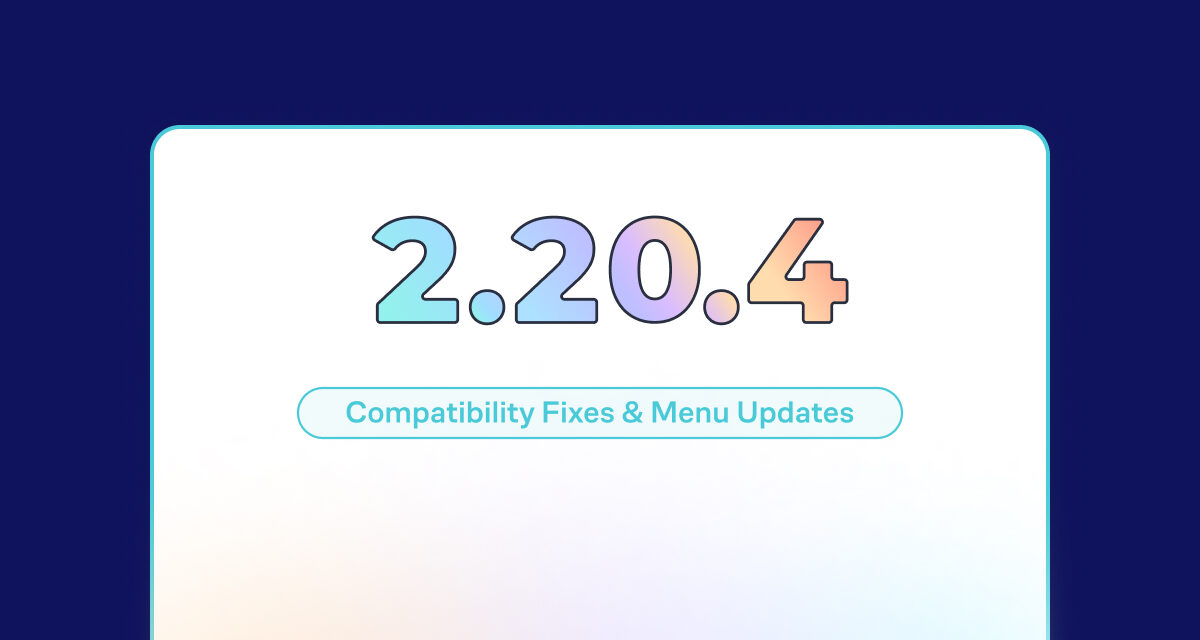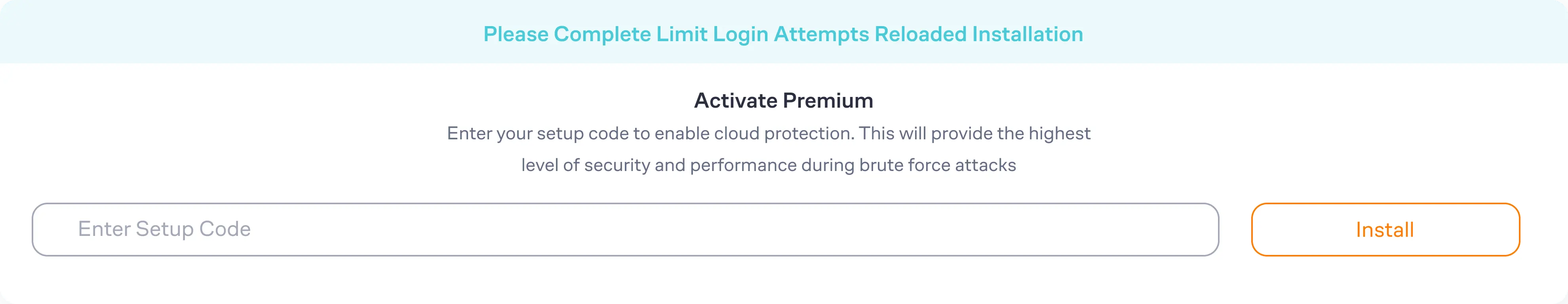We are excited to announce the release of version 2.20.4. In this most recent plugin update, we unveiled a few fixes and improvements geared towards enhancing visibility.
Release 2.20.4
- Compatibility with Wordfence & Sucuri
- Improved menu navigation
- Timezones fixed for global failed login chart
Wordfence and Sucuri Compatibility
We were notified a few months ago that Limit Login Attempts Reloaded was not compatible with Wordfence or Sucuri. Although these plugins offer an all-in-one solution to WordPress security, many users still prefer to have Limit Login Attempts Reloaded installed and running in tandem. With this update, users can have both programs installed without conflict.
Improved Menu Navigation
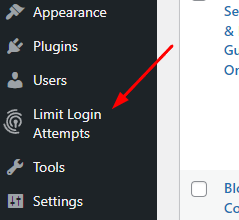
We have decided to move the icon for the plugin into the main vertical navigation instead of the settings. Due to the overwhelming amount of support questions we get for "where is the plugin", our team decided it was time to make it more visible to improve the user experience. We still kept the plugin in the settings temporarily, which will give current users time to become familiar with the the new placement.
Timezone Fix For Global Premium Users Chart
We noticed that the "Total Failed Login Attempts" chart was one day behind in reporting, but it was really due to a timezone issue. This chart is important because it helps our users understand what is happening within our network regarding brute force attack degree. This is now fixed, so our users should be seeing more accurate figures.

Upgrade to the latest version of Limit Login Attempts Reloaded today, and unlock a new level of security prowess for your WordPress-powered website. Your website deserves nothing less!
Do you have any recommendations to improve LLAR? Submit your features and feedback to our roadmap to build a better software!